VS2012 Crystal Report Viewer Group Tree Hide
Try to turn Off
CrystalReportViewer.ToolPanelView = ToolPanelViewType.NoneTry to turn On
CrystalReportViewer.ToolPanelView = ToolPanelViewType.GroupTree
CrystalReportViewer.ToolPanelView = ToolPanelViewType.NoneTry to turn On
CrystalReportViewer.ToolPanelView = ToolPanelViewType.GroupTree
private void Button1_click(object sender, System.EventArgs e)
{
Response.ContentType = "Application/pdf";
Response.AppendHeader("Content-Disposition", "attachment; filename=help.pdf");
Response.TransmitFile(Server.MapPath("~/doc/help.pdf"));
Response.End();
}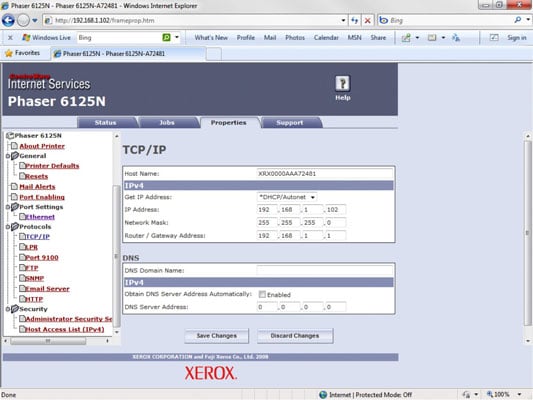
Process printjob = new Process();
printjob.StartInfo.FileName = @"D:\R&D\Changes to be made.pdf" //path of your file;
printjob.StartInfo.Verb = "Print";
printjob.StartInfo.CreateNoWindow = true;
printjob.StartInfo.WindowStyle = System.Diagnostics.ProcessWindowStyle.Hidden;
PrinterSettings setting = new PrinterSettings();
setting.DefaultPageSettings.Landscape = true;
printjob.Start();